What is a Web Portal?
A web portal, or known more simply just as a portal, is a specially designed website that gathers and presents information in a diverse or personalized way.
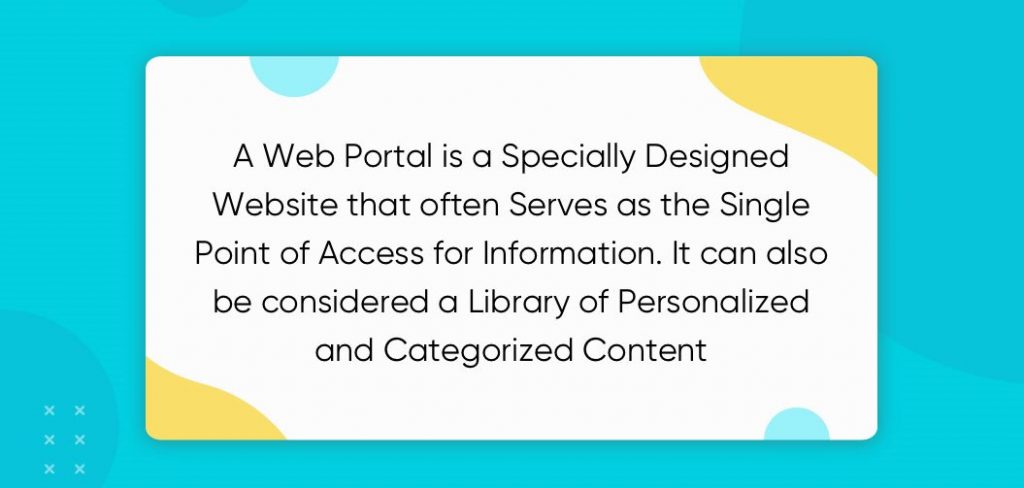
A portal can be enriched with services and tools including search engine API’s for intranet or Internet search, email, news, group communication / forums, or dashboards and business mashups that bring together information, tools, and applications. Many implementations of portals include the requirement to register to access gated content.
The name “portal” actually has a very interesting history, coming from the Latin “portale” or “city gate.” This name is apt, as a web portal is essentially a gateway: to more information, gated content or services, eCommerce listings, or search results. Moving further, a portal’s goal is to deliver an organized and/or personalized access to large amounts of content or services.
What is the Difference between Website and Web Portal
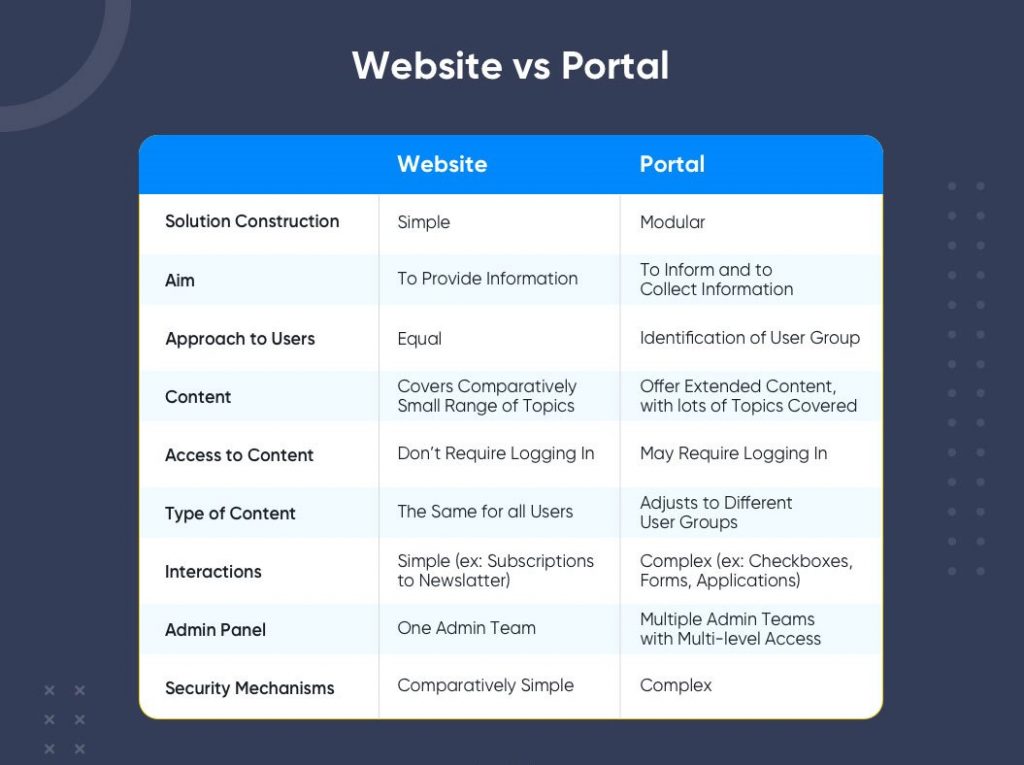
Benefits of a Web Portal
Web portals can be a hugely valuable digital solution to very common user experience challenges, including:
- Personalization
Portals can personalize information based on inputs from the user, either given explicitly or implied by location data (e.g. weather). Portal features can be assigned by user role or details (e.g. IT user or Economics student), providing a customized level of access that begins before a user logs in, or can be customized by the user (often in a dashboard). - Customized interaction
Portals can offer alternative ways to communicate with customers, including support for email, calls, forums, and dashboards that display statistics or custom data flows. - Single Sign On
Portals allow access to a variety of other systems via single sign-on (SSO), streamlining the end user experience. - Content aggregation
One of the main features of a portal is the ability to aggregate content and services from many sources. - Sophisticated features
A portal is a kind of web app, often a collection of web apps known as “portlets”, which collaboratively supports the various interactive components of the overall portal. - User-friendly
The ability to organize vast amounts of information and jump off to valuable services is great, but most portals become invaluable because they pay particular attention to the user experience: delivering useful, valuable, accessible, findable and desirable information in an intuitive way that exceeds expectations. - Agility
Portal platforms are modular by nature, making it possible to roll out new features or touch points while still supporting existing experiences.
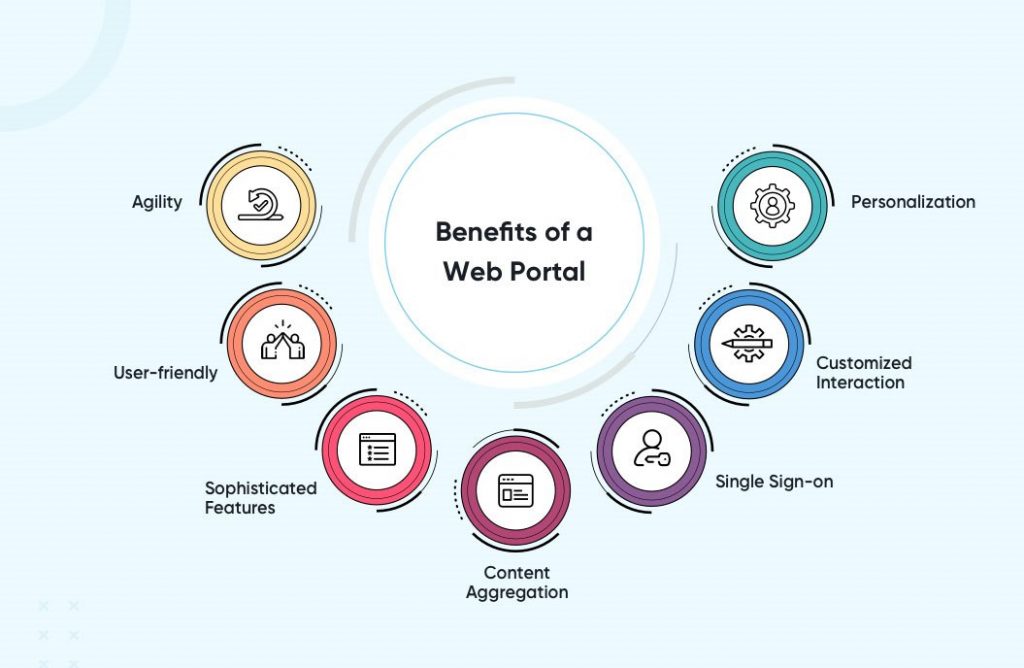
Our web portal design features
1. Interactive Homepage
The homepage is the first thing that a user will see when they log into a custom web portal. Ensure that the homepage is clean, features simple navigation and is highly interactive. The type of web portal will dictate what the home page will include; for example, users will expect to see educational resources on a school portal while a training portal may showcase the management of training programs. When developing a homepage for a web portal, also take into consideration the overall design, the display for videos and news and whether a quick links menu should be implemented for fast access to data.
2. Dashboard Recap
A web portal’s homepage or dashboard should also provide a brief recap of important news or “things to do.” Consider adding a feature that allows users to categorize major tasks and display them at the top of the page where they are visible upon logging in. A well-designed dashboard should list any urgent or overdue tasks first which require urgent action. Users should also have the ability to mark these tasks as complete once resolved.
3. User Personalization
Personalization is an important feature of any custom web portal. Each authorized user should only receive information that is relevant to their unique need, user roles or preferences. There are several types of personalization that businesses can use to enhance the portal experience. Personalization of navigation may offer shortcuts to specific information, such as ‘favorites’ or ‘bookmarks’ while personalization of layout may dictate what information appears on the screen and in what color, size and format.
4. Easy Access To Information
Users require fast access to information, meaning a simple design with minimal clutter is essential. When developing a custom web portal, determine whether the important information can be seen right away upon logging in or if users need to scroll down to access the data they are looking for. The use of accordion-style content organization allows for information to be organized in a way that does not overwhelm readers. Instead, users can click a button to show or hide content. Also, consider how much content is needed for each section. Too much information can make it difficult to read and understand the information being shown.
5. Tracking Tools
Businesses that send out or receive goods or services often depend on tracking to ensure that operations stay on schedule and that delays are dealt with promptly. Custom web portals should include tracking tools allowing users to track orders, shipments and even support tickets. Providing tracking information can help to eliminate confusion regarding order status and reduce the number of support tickets seen by companies. Customers often use portals to get the answers they need about their orders without having to reach out to a customer support representative directly.
6. Content Management
Content is the foundation of any custom web portal. The right features and functions can help simplify the content management process and ensure that the interface is suitable for both technical and non-technical users. Consider what features of a web portal the business may need to manage content, such as the ability to restore previous versions of a page, the addition of tags and widgets, and the adding of start and expiration dates. A content management system should also be able to notify users when a document is created, needs review, updates or expires.
7. Self-Service Tools
Many users prefer the option to find the information they need without having to reach out to another human. The implementation of search engines and similar tools can make it easy for users to quickly find data and utilize resources on their own. Offering self-service tools enables users to save time by having minimal direct interaction with customer support staff. Users also achieve the freedom of finding the information they want at any time.
8. News Feeds And Bulletin Boards
When businesses need to share information quickly with a large group of people, the use of a custom web portal can make this process fast and simple. News feeds and bulletin boards can be implemented into dashboards where authorized users can see this information as soon as they log into the portal. When developing a news feed or bulletin board, consider what type of information it will show, such as announcements, changes to products, blog posts, how-to- guides and similar content types. Also, consider whether they can be personalized based on the unique user or user role.
9. Accessibility On Multiple Devices
The modern workforce requires the ability to access information from any device and at any location. Staying at a desk all day is not always possible, especially for employees that are responsible for overseeing many different activities. Having the ability to access a custom web portal on any device and from any location where WiFi is available is critical. Mobile responsiveness has been found to improve customer interaction and boost productivity in the workplace. Ensure that any web portal built for employees or customers can be used on devices including desktop computers, laptops, smartphones and tablets.
10. User Acknowledgments
Through acknowledgments, businesses can request that a user acknowledge, consent to or agree to a message. For example, an acknowledgment may request that a user consent to updated terms and conditions. When creating this portal feature, consider if the format of the acknowledgments should be personalized, such as a pop-up message or drop-down menu that appears upon logging in. Also consider displaying different messages to different audiences, such as a specific message to only employees in the accounting department.
11. Interactive Reports And Analyzes
Business processes must be well organized to ensure functionality across all departments. It is critical to have well-built reporting functions that allow users to easily create, print and share reports. These reports can provide users with a range of information, such as the status of current business affairs, history of orders, support issues and similar data.
12. Online Form Creation
Today, businesses rely heavily on technology for completing basic activities, such as filling out forms. Ensure that the custom web portal offers forms and workflows to simplify the time-consuming process of manually completing forms. The use of online forms can save businesses many hours of having to enter data manually into systems. When building this feature, consider how easy the tool should be to use. For example, the tool may include a feature that allows users to drag and drop custom-created fields. The tool should also allow non-technical staff to create and publish forms without having to seek technical input.
13. Customization Options
Developing a successful portal experience requires the ability to customize the interface to meet the unique needs of users. Consider adding features that will allow each user to personalize their dashboard based on the user’s location or position in the company which can increase effectiveness and productivity. Also consider adding personalized tools on the homepage, such as calendars, frequently used forms or news widgets that can be added or removed based on the user’s preferences.
14. Social Features
Social media is now used by nearly every business in every industry. Many custom web portals include collaboration and social features that allow users to easily connect with others via social media channels such as Facebook, Twitter, LinkedIn, Pinterest and Instagram. Portal tools may also allow users to comment on blogs, interact with polls, see activity streams or follow other users. When adding social features, consider what functions will best improve the user experience.
15. Integration With Software
Custom web portals can act as standalone systems or can easily be integrated with other software and systems to make the portal more interactive and comprehensive. A quality portal can be integrated with customer relationship management (CRM) systems, learning management systems (LMS) or information management systems. Portals can also be connected with popular software, such as Microsoft Office 365, to allow users the opportunity to use these tools without having to leave the portal. Consider how the built-in integrations will appear and what type of information will be pulled through to the portal.
Overview of our web development Services:
- Secure Web Hosting
- Support HelpDesk Team
- Accessibility Auditing & Remediations
- Page Speed Auditing & Remediations
- Technical SEO Remediations
- SEM Optimized Landing Pages
- Content Landing Pages
- Custom Web Development
- Enterprise WordPress Solutions
- Custom Vendor Integrations
- Shopify Plus Web Development
- React UX Solution
- Maintenance Upgrades
- Boutique/Animated Solutions
